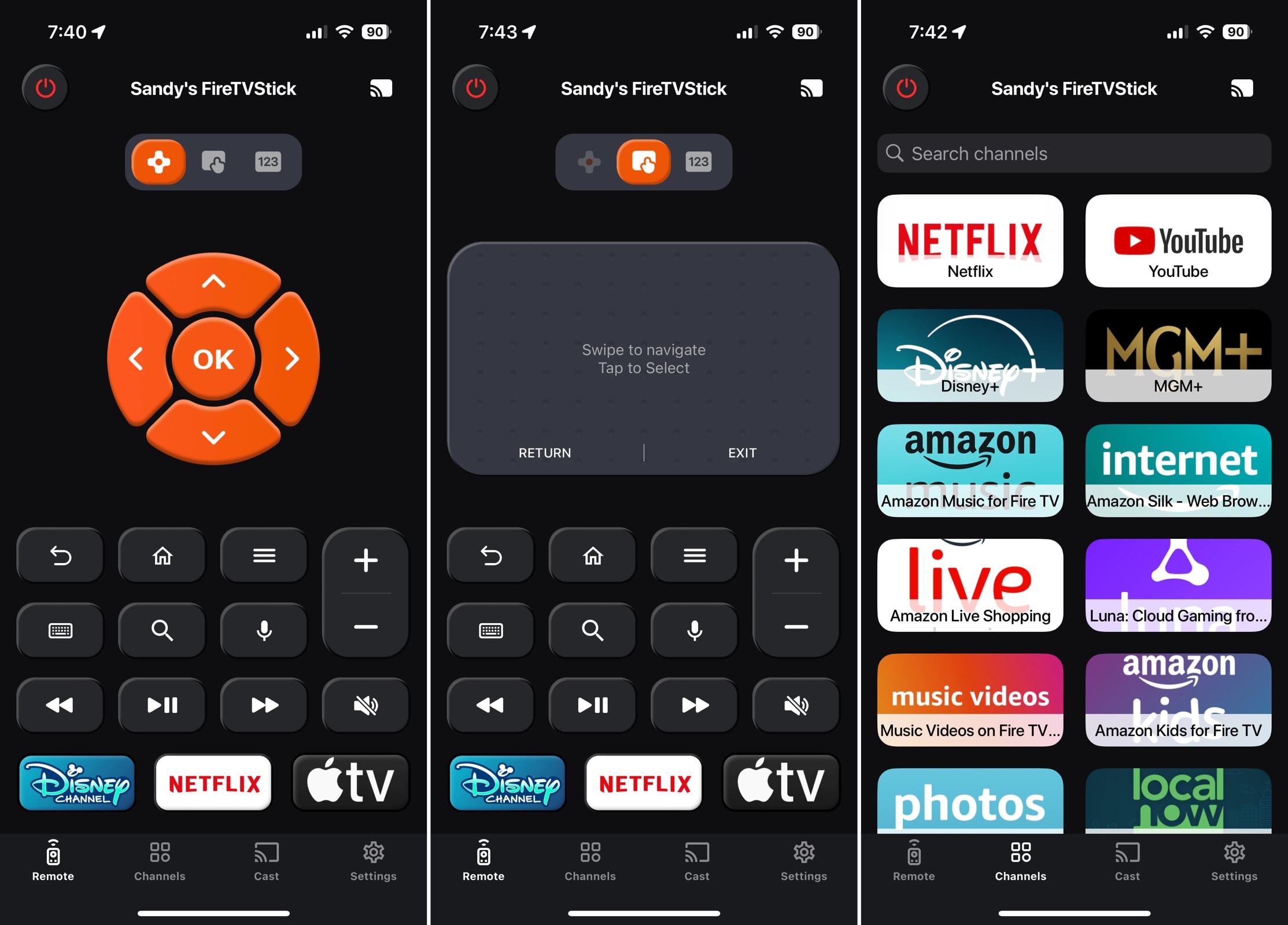With smart TVs and streaming devices becoming household staples, controlling your television with an iPhone has never been easier or more convenient. Remote apps for iPhone transform your device into a powerful tool for managing your TV, offering intuitive controls, voice commands, and seamless integration with iOS. These apps eliminate the need for clunky physical remotes, saving space and simplifying your entertainment setup. This article dives into the best remote apps for iPhone to control your TV, their standout features, setup tips, and why they’re a game-changer for modern viewing.
What Is a Remote App for TV Control?
A remote app for iPhone is a mobile application that allows you to operate your television or streaming device using your smartphone. By connecting via Wi-Fi, Bluetooth, or infrared (with an adapter), these apps provide a digital interface to change channels, adjust volume, navigate menus, or even cast content. Designed to leverage iOS’s sleek design, they offer touch-based navigation and Siri integration, making them more versatile than traditional remotes. According to tech communities on X, these apps are gaining traction for their ability to consolidate control and enhance user experience.
Top Remote Apps for TV Control
The App Store offers a variety of apps tailored for TV control, each supporting different brands and platforms. Here are some of the best free or low-cost options for iPhone users:
-
Apple TV Remote: Built into iOS, this app is ideal for Apple TV users. It features a virtual touchpad, Siri for voice searches, and AirPlay for streaming. It’s free, ad-free, and accessible via Control Center.
-
Universal TV Remote Control: A free app compatible with brands like Samsung, LG, Sony, and TCL. It offers basic controls, screen mirroring, and a keyboard for app navigation. App Store reviews praise its ease of use, despite occasional ads.
-
Roku Remote: Designed for Roku devices, this free app includes channel navigation, voice search, and a clean interface. Users on Reddit highlight its reliability, though it includes minimal ads.
-
Samsung Smart View: Tailored for Samsung Smart TVs, this free app supports media casting, app launching, and touch controls. It’s ad-free but limited to Samsung devices, making it a top pick for brand loyalists.
-
LG ThinQ: For LG TVs, this free app offers full control, including volume, inputs, and webOS navigation. It also integrates with LG’s smart home ecosystem, earning high marks for its polished design.
These apps are available on the App Store, with straightforward setup processes for quick use.
Key Features That Enhance TV Control
Remote apps for iPhone go beyond mimicking physical remotes, offering features that elevate your viewing experience:
-
Universal Compatibility: Apps like Universal TV Remote Control work with multiple brands, auto-detecting devices on your Wi-Fi network.
-
Intuitive Touch Interface: Swipe and tap to navigate menus, with apps like Apple TV Remote offering a responsive touchpad-like experience.
-
Voice Control: Use Siri to search for shows or adjust settings, a feature available in most apps, including Roku Remote.
-
Content Casting: Stream videos or photos from your iPhone to your TV, a standout feature in Samsung Smart View and Universal TV Remote Control.
-
No Extra Hardware: Most apps rely on Wi-Fi or Bluetooth, though IR-based control may require a $10–$15 adapter for older iPhones.
These features make TV control seamless, with over 4.5-star average ratings across the App Store for top apps.
How to Set Up a TV Remote App
Setting up a remote app to control your TV is quick and user-friendly:
-
Download the App: Find your preferred app on the App Store (e.g., “Universal TV Remote Control”) or enable Apple TV Remote in Settings > Control Center.
-
Pair with Your TV: Ensure your iPhone and TV are on the same Wi-Fi network. Follow in-app prompts to select your TV brand or scan for devices. For Apple TV, Bluetooth pairing is automatic.
-
Customize Controls: Adjust layouts, enable voice commands, or add home screen widgets for quick access. Test basic functions like power and volume.
-
Troubleshoot Issues: If connection fails, restart your TV and iPhone, check Wi-Fi stability, or update iOS. Manufacturer websites offer additional support for brand-specific apps.
Most apps include guided tutorials, ensuring a hassle-free setup in under five minutes.
Pros and Cons from User Insights
Feedback from App Store reviews and X discussions highlights the strengths and limitations of these apps:
Pros:
-
Convenience: “No more searching for the remote!” says a Roku Remote user, emphasizing the iPhone’s always-on-hand advantage.
-
Free Access: Apps like Apple TV Remote and LG ThinQ offer full functionality at no cost.
-
Enhanced Features: Casting and voice search add value beyond traditional remotes.
**බ
System: Cons:
-
Ads in Free Versions: Universal TV Remote Control’s free tier includes pop-up ads, which some users find intrusive.
-
Brand Limitations: Apps like Samsung Smart View only work with specific brands, limiting versatility.
-
Connectivity Issues: Weak Wi-Fi can cause lag, particularly for non-Bluetooth apps, as noted in user reviews.
Despite these challenges, most apps maintain ratings above 4 stars, reflecting high user satisfaction.
The Future of TV Remote Apps
As smart TVs evolve, remote apps are set to become even more powerful. iOS 19, expected in 2025, may enhance HomeKit and Matter protocol support, enabling tighter integration with smart home ecosystems. Developers are also reducing ad frequency in free apps, responding to user feedback. Faster Wi-Fi standards and 5G improvements will further minimize latency, enhancing real-time control.
Conclusion
Remote App for iPhone to Control TV offer a modern, cost-effective way to control your TV, combining convenience with advanced features like voice search and content casting. Whether you’re navigating Apple TV with its built-in remote or managing a Samsung Smart TV with Smart View, these apps make your iPhone the ultimate TV controller. Download one from the App Store today and take charge of your entertainment with a tap.